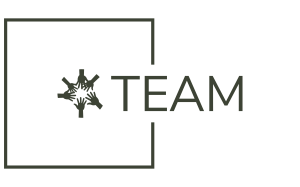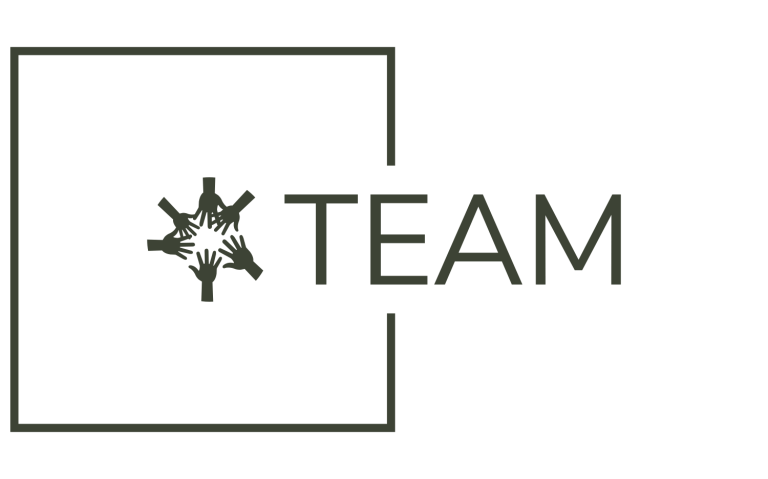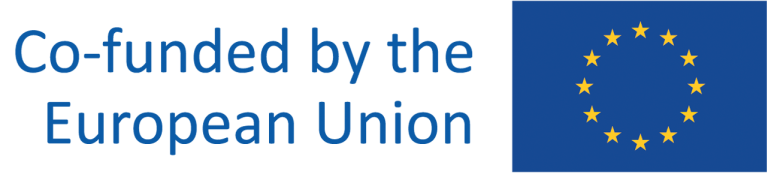Available courses
Course on the basic level deals with the information society by establishing the socio-cultural, political and economic context of information and communication technologies with complex cause and effect associations.
Following themes are especially emphasised:
- concept and key characteristics of information society,
- relationship between technology, social structure and processes,
- the question of technological determinism,
- question of continuity and discontinuity of the information society in relation to an industrial society,
- integration, community, networks, inclusion and exclusion in the information society,
- choice, control, autonomy, planning, guidance and strength at an individual and (sub) system level in the information society,
- de-centred control centers in the information society,
- the relationship between market mechanisms and regulatory strategies,
- review and comparison of different theoretical approaches to those themes,
- integration of telemedicine in the information society, digital tools for remote healthcare delivery (e.g., video conferencing, patient portals), organisational and
- legal frameworks for teleconsultations, ethical issues and privacy concerns, the impact of digital health on social structures, accessibility and inclusion of diverse groups in digital healthcare
Integration and deployment of telemedicine
Overview of Digital Infrastructure for Telemedicine and Digital Skills: Integration and Deployment of Telemedicine is a comprehensive training course designed to equip healthcare professionals, ICT specialists, and digital health stakeholders with the technical and strategic knowledge required to design, deploy, and manage modern telemedicine systems. The course introduces participants to the fundamental concepts of telemedicine, clarifying the distinctions between telemedicine, telehealth, and telemonitoring, while highlighting their growing importance in contemporary healthcare delivery. Learners explore the essential digital infrastructure underpinning telemedicine services, including high-speed communication networks, cloud computing, Electronic Health Records (EHRs), Health Information Exchanges (HIEs), and Internet of Medical Things (IoMT) devices. Emphasis is placed on how these components interact to enable secure, scalable, and interoperable digital healthcare ecosystems.
A key focus of the course is security, privacy, and regulatory compliance. Participants gain an understanding of cybersecurity risks in telehealth environments and examine best practices such as encryption, multi-factor authentication, and blockchain-based data integrity. The course also addresses major regulatory frameworks, including GDPR, ensuring learners can assess and support compliance in real-world telemedicine deployments. The course further explores the expanding role of Artificial Intelligence (AI) and Large Language Models (LLMs) in telemedicine. Participants examine AI-powered diagnostics, remote patient monitoring, and clinical decision support systems, as well as emerging medical LLMs such as MedPaLM and Med-Gemini. These technologies are discussed in terms of their impact on patient engagement, clinical workflows, and decision-making.
Through a structured, practice-oriented approach, learners develop the skills needed to deploy, optimize, and evaluate telehealth solutions, ensuring interoperability, usability, and patient-centered design. By the end of the course, participants are prepared to contribute effectively to secure, innovative, and future-ready telemedicine initiatives within evolving digital health ecosystems.
Telemedicine Initiatives, Training Needs and Digital Literacy
Telemedicine Initiatives, Training Needs and Digital Literacy is a practice-oriented course that explores global, regional, and national telemedicine initiatives and their role in modern healthcare systems. The course focuses on identifying the digital skills and training needs of healthcare and IT professionals, emphasizing digital literacy as a key enabler of effective telemedicine. Through real-world case studies, interactive role-playing scenarios, and ethical discussions, participants develop competencies in teleconsultation, data protection, and digital health tools. The course supports informed decision-making, patient-centered virtual communication, and the responsible use of digital health technologies in clinical practice.
Telemedicine: Legal and Regulatory Frameworks
This course explores telemedicine's essential legal, regulatory, and ethical aspects. Participants will understand the national and international legislative frameworks governing virtual healthcare, identify the critical components of digital infrastructure, and examine key technologies, including AI, IoT, and cybersecurity. Through interactive case studies and practical scenarios, learners will develop skills to navigate telemedicine practice ethically, ensuring patient safety, professional integrity, and compliance with regulatory standards.
This course explores the role of telemedicine in delivering medical care under wartime and crisis conditions. Participants will learn:
-
The fundamental concepts, tasks, and applications of telemedicine in medical institutions and emergency care.
-
The benefits, methods, and tools of telemedicine for supporting mental health, with a focus on increasing access to care in conflict-affected regions.
-
How to implement digital technologies for effective rehabilitation, reducing disability and improving public health in settings with limited medical resources.
The course equips students and healthcare professionals with knowledge and practical strategies to enhance medical services where traditional care is challenged by war, resource scarcity, or remoteness.
Users will be informed about the possibilities of applying telemedicine in the field of public health and in the field of health tourism. It will be stated where telemedicine is used as an innovative strategy in the public health sector and how telemedicine can make public health interventions more effective while reducing costs. The synergy between telemedicine and health tourism will be explained to the users. The advantages and improvements that telemedicine offers to service providers in the field of health tourism will be stated. Users will be also introduced to the possible limitations and difficulties that may arise in the application of telemedicine in both the public health sector and the health tourism sector. Finally, it will be explained how telemedicine can successfully connect these two sectors - public health and health tourism.
Communication of Technological Integration and Innovations: Technological Integration and Soft Skills Development is a multidisciplinary training course designed to support the effective adoption of telemedicine and digital health innovations in modern healthcare settings. The course targets healthcare professionals, biomedical engineers, and digital health stakeholders who play a critical role in bridging technological development with clinical practice and patient-centered care. The course provides a solid foundation in telemedicine concepts and digital infrastructure, introducing participants to core technological components such as sensors, remote patient monitoring systems, mobile health applications, cloud platforms, and electronic health record (EHR) integration. Through practical examples and real-world case studies—such as orthopedic post-surgery monitoring—learners explore how telemedicine solutions are integrated into clinical workflows to enhance continuity of care, efficiency, and patient outcomes.
A distinctive feature of the course is its strong emphasis on communication and soft skills in digital healthcare environments. Participants develop strategies for clear, empathetic, and effective communication with patients, healthcare professionals, and other stakeholders. Key topics include patient education, managing privacy concerns, explaining complex technologies in accessible language, and maintaining trust in virtual care settings. The course also addresses ethical, legal, and data protection considerations, including GDPR and HIPAA compliance, ensuring responsible and secure telemedicine practice. In addition, the course highlights the evolving role of biomedical engineers and healthcare professionals as facilitators of innovation, supporting usability, safety, and interdisciplinary collaboration. Learners strengthen essential soft skills such as teamwork, conflict resolution, cultural sensitivity, and “webside manner,” which are critical for successful technology adoption. By combining technological knowledge with communication excellence, the course equips participants to effectively deploy telemedicine solutions while promoting patient engagement, trust, and sustainable digital health integration.
Telemedicine Training Programs and Real-world Applications: Public-Private Partnerships and Funding is a comprehensive training course designed to equip healthcare professionals, educators, policymakers, and digital health stakeholders with the knowledge and skills required to design, implement, and sustain telemedicine initiatives through effective collaboration and innovative financing models. The course focuses on the strategic role of Public-Private Partnerships (PPPs) in expanding access to telemedicine services and ensuring their long-term sustainability. Participants explore how governments, private companies, academic institutions, NGOs, and international organisations collaborate to deliver scalable digital health solutions across diverse healthcare systems. Through real-world case studies and global examples, learners gain insight into successful partnership models, policy frameworks, and regulatory considerations that shape telemedicine deployment worldwide.
A core component of the course is the examination of funding mechanisms for telemedicine programs, including public subsidies, international grants, corporate sponsorships, and emerging models such as crowdfunding and outcome-based financing. Emphasis is placed on sustainability, financial planning, and the alignment of funding strategies with healthcare and educational objectives. The course also highlights the growing importance of structured telemedicine training programs and micro-credentials, addressing the need to upskill healthcare professionals in digital health tools, cybersecurity, data protection, and AI-supported learning environments. Participants are introduced to future trends in telemedicine education, including AI-driven training platforms and blockchain-based credentialing. Delivered in a flexible online format, the course promotes smart working practices, digital collaboration, and professional communication across sectors. By the end of the program, learners will be able to critically assess PPP models, evaluate funding opportunities, and contribute effectively to the development of sustainable telemedicine and digital health education initiatives.
EU Overview and Recommendations: International Collaboration in Telemedicine is an advanced training course designed to strengthen participants’ understanding of cross-border cooperation in telemedicine within the European and international context. The course equips healthcare professionals, educators, researchers, and policy stakeholders with the knowledge required to navigate EU policies, funding mechanisms, and collaborative networks that support digital health innovation and telemedicine deployment. The course begins by introducing the foundations of international collaboration in telemedicine, highlighting the growing need for cross-border digital healthcare solutions to improve access, quality, and continuity of care. Participants explore the European policy landscape shaping telemedicine, including key regulatory frameworks such as the European Health Data Space (EHDS) and GDPR, with a focus on interoperability, data security, and patient rights in cross-border healthcare. Common legal, technical, and organizational barriers to international telemedicine collaboration are examined, alongside practical strategies for overcoming them.
A central component of the course focuses on EU funding opportunities, with particular emphasis on the Erasmus+ Programme. Participants gain a clear understanding of Erasmus+ Key Actions (KA1, KA2, Alliances for Innovation, and Capacity Building in Higher Education) and how these instruments support education, training, mobility, and cooperation in telemedicine and digital health. Guidance is provided on designing, applying for, and implementing EU-funded telemedicine projects, including partnership building, project management, and impact generation. The course also explores the role of international networks and associations in advancing telemedicine, such as global and European digital health communities. Learners are encouraged to actively engage in these networks to foster collaboration, exchange best practices, and support innovation. Delivered through a blend of lectures and practical activities, the course enables participants to develop concrete strategies for international telemedicine cooperation, positioning them to contribute effectively to EU-funded projects and global digital health initiatives.
Font Face
Font Size
Text Colour
Background Colour